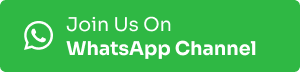Install and discover Python in Visual Studio Code, introduced by Microsoft Learning. This includes eight modules with a maximum duration of 30 minutes. Check the details below!
About Microsoft Learning
Microsoft Learning: Learn tech skills through top universities Explore modules and learning paths from universities like Carnegie Mellon University and the University of Oxford to prepare you for a career in the cloud.
Learning Objectives
Get started with learning Python by installing and configuring the tools you’ll need to build real applications.
By the end of this module, you’ll be able to:
- Install Python 3, if needed.
- Install and configure Visual Studio Code and extensions on your computer.
- Create a Python file.
- Write and run Python code in Visual Studio Code.
Prerequisites
- Ability to install programs locally.
- Basic familiarity with programming concepts.
Module
This module is part of these learning paths,
- Python for beginners
- Use Python basics to solve mysteries and find answers
- Introduction
- Validate your Python version and installation
- Install Python 3
- Install Visual Studio Code
- Install the Python extension
- Create your first Python application
- Knowledge Check
- Summary
How to Join?
Click here to join Get started with Python in Visual Studio Code by Microsoft.