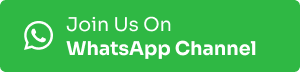Boost your productivity and stay ahead with these Top 10 AI tools for Excel, PPT, Analysis, Content and many more… Revolutionize your workflow today!
About AI Tools
AI tools are software applications or frameworks that utilize artificial intelligence techniques to perform specific tasks. They are mainly designed to assist in various aspects such as AI development, data analysis, machine learning, natural language processing, and more.
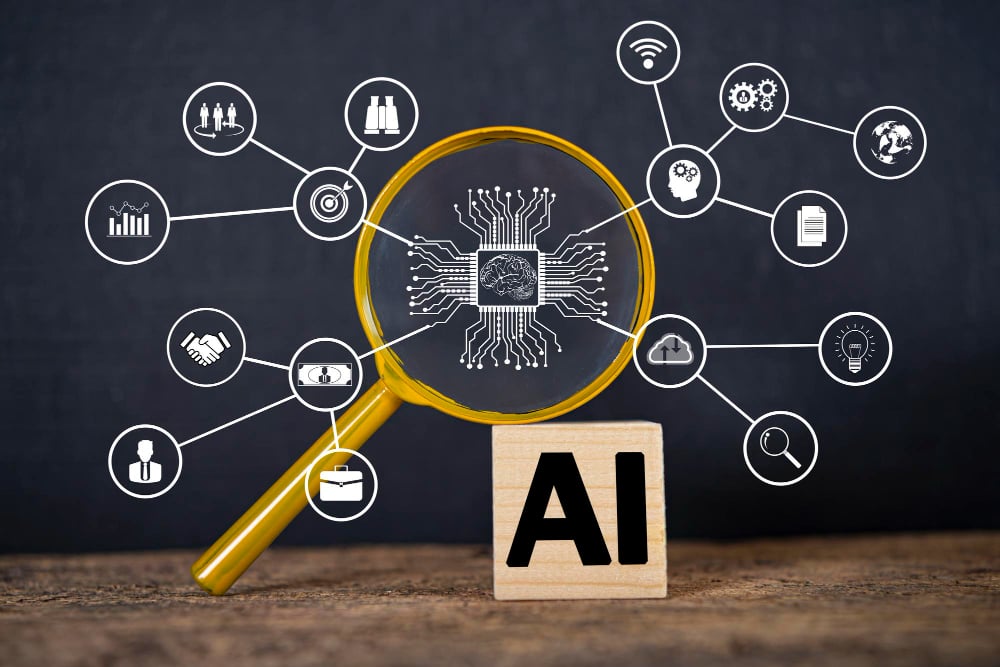
Check the List of Top 10 AI Tools
Machine Learning Model by Tensor Flow
Tensor flow creates production-grade machine-learning models with the following properties,
- Use pre-trained models or train your own
- Find ML solutions for every skill level
- Go from research to production
Tensor flow offers an end-to-end machine-learning platform that involves preparing data from large data sets, processing the data then loading it. Its other flow comprises building ML models, deploying models, and implementing MLOps.
Click here to visit TensorFlow!
Formula bot [Excel]
Formula bot is a spreadsheet maker AI tool that includes multiple features mentioned below,
- Formulas
- Basic Tasks
- Script
- Regex
- SQL
- Automatic Spreadsheet maker
Formula Bot offers three subscription models – Basic, Premium and Business. The Basic model is free and utilised for light data & spreadsheet users.
- 5 formula requests per month
- Generate & explain formulas, VBA, SQL & regex, Apps Scripts & more!
- Web access, Excel add-on & Google Sheets add-on access!
Click here to visit the official site of Formula Bot.
Compose AI
Compose AI is a company that provides a natural language generation (NLG) tool for content creation. It utilizes artificial intelligence to generate human-like written content automatically.
How does it work?
Compose AI is a Chrome extension that cuts your writing time by 40% with AI-powered autocompletion & text generation. It provides various solutions for content creators some of which are mentioned below,
- Compose Anything like blogs, articles, stories, website copy, research topics and many more…
- Compose AI provides autocomplete function by simply pressing the tab button.
- Quickly Edit and rephrase the sentence to make it more affirmative and precise.
- It also composes tedious emails in a few seconds!
Click here to visit the official page of Compose AI.
SlidesAI
Slides AI is a platform that generates advanced and innovative presentation slides in a few secs. One of the nifty features of this tool is that it’s available in multiple languages, making it more unique!
How does this work?
- Start by Adding Your Text
- Customize the Look and Feel
- See Your Presentation Come to Life
It’s available in three subscription models that is Basic, Pro and Premium. The basic one is free for 3 presentations in a month. Click here to visit the official site!
Akkio
Akkio is a tool that data analysts and data visualizers must pick to cut short their time to produce resourceful results. Akkio features include,
- Easy to Use
- Fast
- High Performance
Premium Features
- Chat Data Prep: No complex formulas, SQL or coding is needed. It generally combines columns, summarizes records, translates languages, converts formats, and performs complex calculations.
- Chat Explore: Here, No code is required. Get instant, more insightful answers with GPT-4 built-in
- Forecasting: Enterprise customers can understand patterns, analyze influential factors, & effortlessly make forecasts with their live data; you can just stop building manual models from the ground up and take it easy with Akkio.
- Performance: Akkio models are benchmarked based on achieved accuracy and F1 scores, as well as training time and cost. It is well-tested in Google Cloud AI, Microsoft Azure AutoML, and Amazon Sagemaker Autopilot.
- Integrations: Akkio integrations connect directly with your data and can route predictions anywhere. It’s well suited with Hubspot, Snowflake, BigQuery, Salesforce, Google Sheets and Zapier.
Click here to visit the official page of Akkio.
Resume AI
Resume AI, also known as AI resume builder or AI-driven resume tool, refers to a software application or platform that uses artificial intelligence technology to help people create or improve a resume form. These tools often use natural language processing (NLP) algorithms and machine learning models to analyze and create content.
AI resume builders usually have the following features:
- Resume formatting: This tool automatically formats and formats resume content, ensuring consistency and efficiency.
- Lessons Learned: AI algorithms can suggest the development of words, bullet points, and general resume content based on business models and trends best practices.
- Skill matching: AI tools can analyze job descriptions and match them to the skills and experience listed in the job descriptions, helping to identify key skills.
- Keyword Optimization: AI algorithms can identify relevant keywords for a particular ad and optimize them to lead to purchase by Search Engine Optimization (ATS).
- Customization and Personalization: Some AI resume builders allow customization of resume templates, fonts, colours and sections to create a unique and personal resume.
- Real-Time Feedback: AI tools can provide quick feedback on grammar, typos, or other layout issues to ensure flawless rework.
It’s available in two subscription models that are Free (no card details required) and Pro Plan (Paid). Click here to visit the official website of Resume AI.
Quill Bot
QuillBot’s AI-powered paraphrasing tool will enhance your writing. It uses NLP techniques to help users improve their writing by suggesting alternative phrasing, providing synonyms, and offering grammar and punctuation corrections.
- Paraphrasing
- Synonym Suggestions
- Grammar and Punctuation Checking
- Sentence Expansion
- Word Flip
Quill Bot is available in two models that is Basic (free, no card details are required) and Premium (paid with multiple features! Click here to visit the official page of Quill Bot.
CoGram
The Cogram uses AI to take notes in virtual meetings, track action items, and automate downstream tasks while keeping your data private and secure. They offer the following use cases,
- Sales, Business Development, and Customer Success
- Track action items
- Summarise
- Create actionable follow-ups
- Sync key information to your CRM
- Project Management
- Beat deadlines: Automatically track action items and decisions to stay on top of key initiatives.
- Prevent misalignment and disputes: Ensure everyone is accountable and on the same page. Prevent costly disputes or misunderstandings.
- Control costs: Saves costs by reducing the need for additional resources. Ensure project managers have the information they need to allocate resources efficiently.
- Enterprise Efficiency
- Create custom meeting summaries
- Automate recaps for all group meetings in your organization
- Identify action items and assignees
Security: Cogram AI does not allow recording any audio or video of the meetings. Click here to visit the official page of Cogram.
List of AI Tools for Algorithms, Models and Clustering

Pytorch
PyTorch is a widely used open-source machine learning tool for deep learning. PyTorch provides flexibility for building neural networks. It is popular with researchers and practitioners because of its simplicity, Pythonic syntax, and intuitive interface.
PyTorch key features include,
- Dynamic Computational Chart: PyTorch uses a dynamic compute chart; this means the chart is created and updated dynamically at runtime. This provides greater flexibility and easier debugging than static graphics.
- GPU Acceleration: PyTorch integrates with Graphics Processing Units (GPUs) to accelerate the training and inference of deep learning models. This allows for faster computation and processing of large files.
- Auto-differentiation: PyTorch supports auto-differentiation, which means it calculates possible gradients. This capability is required to train neural networks using gradient-based optimization algorithms.
- Easy Debugging and Prototyping: PyTorch’s core and Pythonic structure provides an easy debugging process and enables rapid prototyping.
Developers can easily check and change tensors at runtime, allowing for efficient testing. - Torchvision and Torchtext: PyTorch provides Torchvision for computer vision functions, including preview, upload, and popular files. Similarly, Torchtext facilitates text manipulation by supporting Natural Language Processing (NLP) tasks.
- Seamless integration with the Python ecosystem: PyTorch integrates seamlessly with the broader Python ecosystem, leveraging its library for scientific computing, data manipulation, and visualization.
- Active Community and Support: PyTorch has a large and active community that provides support, tutorials, and templates. This facilitates learning, collaboration and best practices.
Click here to visit the official site of Pytorch.
Open CV (Open Source Computer Vision Library)
OpenCV (Open Source Computer Vision Library) is an open-source computer vision and machine learning software library. OpenCV was built to provide a common infrastructure for computer vision applications and to accelerate the use of machine perception in commercial products. Being an Apache 2 licensed product, OpenCV makes it easy for businesses to utilize and modify the code. It provides a comprehensive set of functions & algorithms for image and video processing, object detection and recognition, feature extraction, and many more…
Here are some key features and capabilities of OpenCV:
- Image and Video Processing: OpenCV offers a wide range of functions for reading, writing, and manipulating images and videos.
- Object Detection and Tracking: It includes pre-trained models and algorithms for object detection and tracking. These methods can be used to identify and track objects in images or video streams, enabling applications like face detection, object recognition, and motion tracking.
- Feature Extraction and Matching: It uses algorithms for extracting and matching features in images.
- Camera Calibration: It involves determining the camera’s intrinsic and extrinsic parameters. This process is essential for accurate 3D reconstruction, augmented reality, and camera pose estimation.
- Machine Learning: It provides machine learning algorithms and tools, including support vector machines (SVM), k-nearest neighbours (KNN), and decision trees.
- Deep Learning Integration: OpenCV has integrated support for deep learning frameworks like TensorFlow and PyTorch. This allows users to leverage pre-trained deep learning models and perform inference on images and videos.
- Cross-Platform and Language Support: It is a cross-platform library that supports multiple programming languages, including C++, Python, Java, and MATLAB. This makes it accessible and widely used across different platforms and development environments.
Open CV also offered four courses to get hands-on experience in Computer Vision, Deep Learning, and AI. These are paid courses check below,
- Computer Vision I
- Computer Vision II
- Deep Learning with PyTorch
- OpenCV For Beginners
Click here to visit the official site of Open CV.
For more updates on the best AI tools, stay connected with cse.noticebard.com!
The post has been updated on Nov 20, 2024!