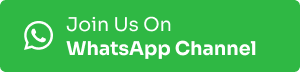Presentations offer a unique opportunity to showcase your ideas in a structured manner. Check out this list of the Top 11 Professional Free PPT Templates from the latest 2025 deck!
About PPT Templates
PPT templates are the ultimate solution for creating visually engaging and structured presentations. With pre-set positions for text, images, graphs, charts, and other elements, users can quickly and easily design slideshows with a consistent format and style. They serve as an excellent starting point for creating presentations that are not only attractive but also professional-looking.

❓Why use PPT Templates?
Basically, we are not designers. Neither do we have a lot of time to work only on the presentation part when we can instead spend the same time doing multiple other tasks nor we can connect to the designer every time for general presentations in our day-day to process. These Professional PPTs are well-designed by the best industrial designers and well-established firms. So, why start from basics when we have a masterpiece that is already created and can be accessed for free!
Here are some key features and benefits of using PowerPoint templates:
- ✅Design Consistency: Utilizing templates is essential to achieve a polished and seamless look for your presentation. Keeping a consistent design is key to projecting a professional image.
- ✅Time Savings: Templates are an excellent time-saving tool as they offer ready-made layouts, fonts, colours, and graphics. This feature eliminates the need to start from scratch when creating slides, making the process more efficient and less time-consuming.
- ✅Professional Appearance: Incorporating well-crafted templates can significantly improve the visual appeal of your presentation, imparting a sense of professionalism and refinement, regardless of your design proficiency.
- ✅Branding: These templates can be customized to incorporate your organization’s branding, including logos, colours, and fonts.
- ✅Structure: PowerPoint templates usually come with pre-made slide designs that include title slides, content slides, bullet point slides, and other structures. These structures can help you organize your content more effectively.
- ✅Variety: You can find various templates for various uses, such as business presentations, educational lectures, marketing pitches, and more.
- ✅Creativity: While templates provide a framework, you can still be creative by adding content, adjusting colours, modifying layouts, and including relevant visuals.
- ✅Ease of Use: Templates are user-friendly and typically require basic skills to customize and create a presentation that looks professional.
📢Free PPT Templates List
CSE NoticeBard presents a concise and well-curated list of free PPT Templates. You can check the details below!
- Microsoft Office Templates: Microsoft Office’s official website provides numerous free PowerPoint templates that are simple to download and utilize. Click here to visit the free Microsoft Office PPT Templates. Click here to view Microsoft Office Templates!
- SlidesCarnival: SlidesCarnival offers a wide range of PowerPoint templates featuring various styles and themes, all of which are free, creative, and professional. Click here to view SlidesCarnival Templates!
- Canva: In addition to PowerPoint templates, Canva provides an online design tool that is easy to use and enables users to make personalized presentations. Click here to visit Canva!
- SlideModel: SlideModel provides a variety of PowerPoint templates for different purposes, including business, marketing, and education. Click here to visit SlideModel!
- FPPT: Free PowerPoint Templates (FPPT) offers a collection of free templates and tips, and tutorials for creating presentations. Click here to visit FPPT!
- TemplateMonster: TemplateMonster offers a wide range of premium PowerPoint templates with various styles and designs. Click here to view TemplateMonster Templates!
- GraphicRiver: GraphicRiver from Envato Market provides you with an exceptional platform to purchase professionally designed PowerPoint templates. Click here to view GraphicRiver Templates!
- Pikbest: At Pikbest, you can find a wide range of PowerPoint templates and other design resources to choose from. Click here to visit Pikbest!
- SlidesGo: Here, you get free and premium PowerPoint templates for different purposes and industries. Click here to visit SlidesGo!
- PoweredTemplate: They offer a collection of templates for PowerPoint, Word, Excel, and more. Click here to visit PoweredTemplate Website!
- 24Slides: You’ll get here Timelines, Roadmaps, SWOT, Agenda, Process, Marketing, Dashboard and Data style ppt templates. Click here to visit the 24Slides website!
🛑 How to use free templates?
It is important to keep in mind that templates should be customized to fit your content, branding, and personal style. It is also crucial to verify that you have the legal rights to use any templates for commercial or professional purposes.
📝How to Format PPT?
How to format Text in PPT?
To format your text, simply select it and then choose an option to modify the font, spacing, or alignment. If you want to create a list with bullets or numbers, select the text and then click on the appropriate option.
How to format designs in PPT?
What is Slide Layout?
As per Microsoft templates, Slide layouts contain formatting, positioning, and placeholder boxes for all of the content that appears on a slide. Placeholders are the dotted-line containers on slide layouts that hold such content as titles, body text, tables, charts, SmartArt graphics, pictures, clip art, videos, and sounds. Slide layouts also contain the colours, fonts, effects, and background (collectively known as the theme) of a slide.
Click here to view more!
FAQs
What are free resources available for free PPT Templates?
One can choose the best free ppt templates from all the above-mentioned resource links!
Is Slideshare Free?
Yes, Slideshare is completely free!
Is Canva, Microsoft or Google Slides which one is better?
It depends on your need and presentation type. If you are a beginner you must opt for Google Slides or Microsoft PowerPoint to understand the basics on the other hand if your presentation frequency is very fast and need creativity for short deadlines then go for Canva!