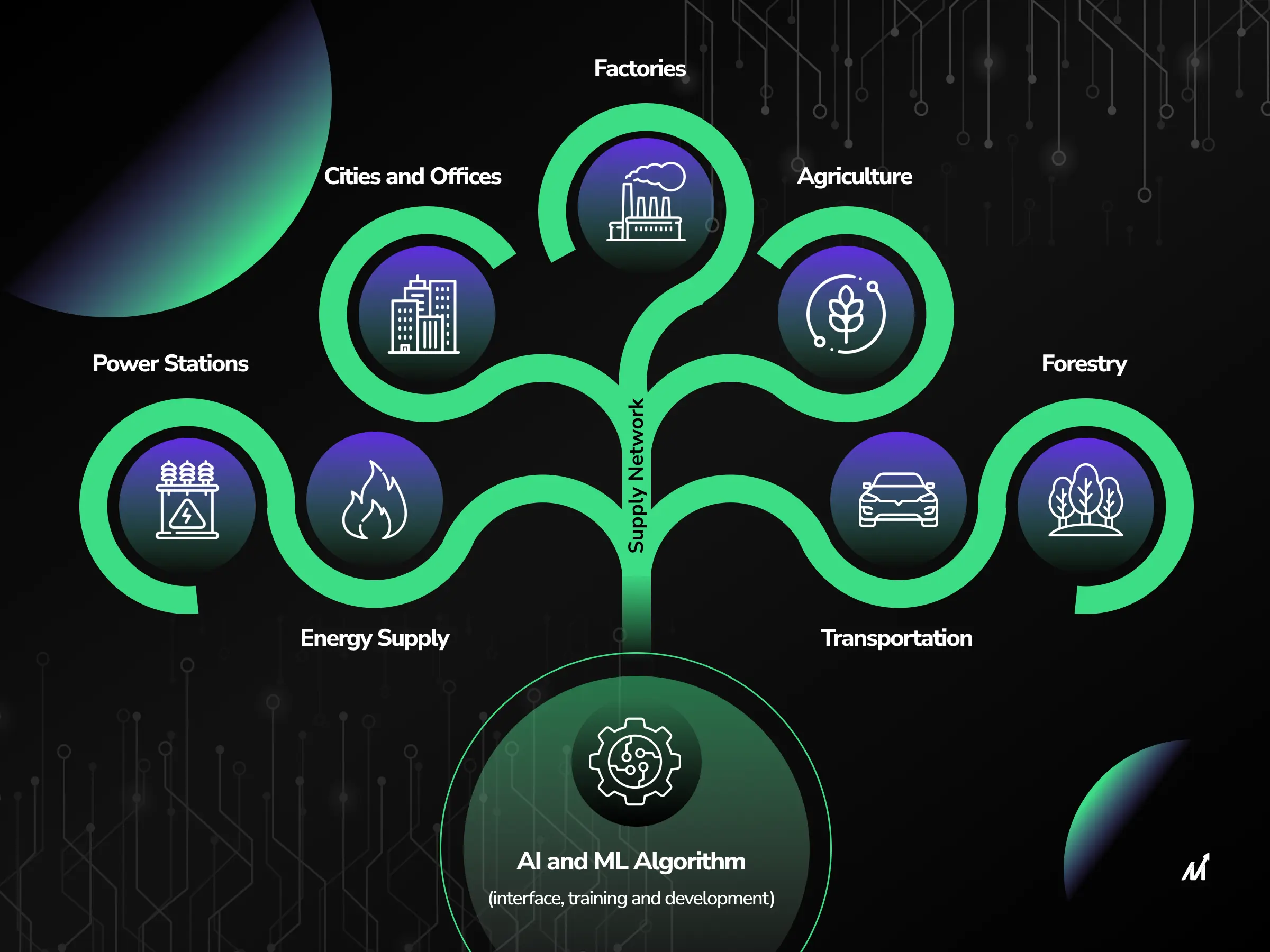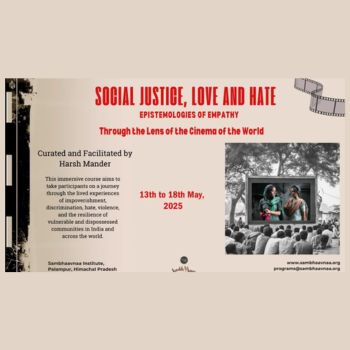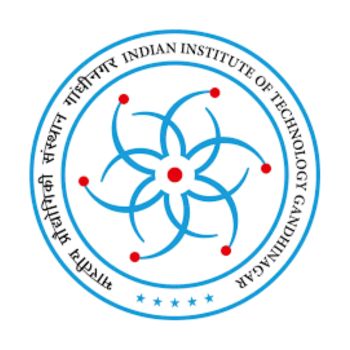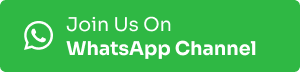Get a grip on Data Analysis through the Consume Data with Power BI course by Microsoft. Check the course details below!
About Microsoft Courses
Develop your skillset and thrive. Explore free, hands-on training, resources, and Microsoft Certifications from Microsoft Learn—and level up at any stage in your career. Discover new ways to advance your knowledge of Microsoft products and services, then learn on your terms. Microsoft Learn helps you grow your skills, reach your goals, and find community.
Course Highlights
Are you looking to make well-informed business decisions based on data? Power BI can help you achieve that. With Power BI, you can easily review and interact with data on your PC or mobile device to make informed decisions. Learn how to use Power BI today.
Prerequisites
- Access to the Power BI service
- Sales and Marketing app (provided with course)
- Potential licensing requirements
What can I do with Power BI service as a consumer?
- We all live in a data culture where business decisions should be based on facts, not opinions. We need data to help us make these decisions.
- Every day, colleagues send you all types of data, from reports to spreadsheets, emails with charts, and even printed handouts.
- As the data accumulates, the task of quickly finding what you need, when you need it, becomes more difficult.
- Too much data increases the risk that you’re not using the most recent information.
- Power BI can help make your job easier and more effective at the same time by converting all that data into charts and graphs to help you visualize your data in meaningful ways.
- You and your colleagues can work from the same trusted dashboards and reports from a browser or mobile device. Because your data updates and refreshes automatically, you’re always working with the freshest content.
- Furthermore, because the content isn’t static, you can explore your data further by looking for trends, insights, and other business intelligence.
- The intuitive features of Power BI allow you to slice the content and even ask questions by using your own words.
- Let Power BI monitor your data for you, and send you alerts when data changes above or below a threshold you set. All your data is available anytime, whether it’s in the cloud or on-premises, from any device.
Check the Tutorial here!
How to know if you’re a Power BI consumer
- The way you interact with Power BI depends on your job role.
- As a user or consumer, you’re the person who receives dashboards, reports, and apps from designers who create them.
- Also, you work in the online version of Power BI (called Power BI service) reviewing and interacting with this data to make business decisions.
- You don’t need to be a data scientist to perform complex data analysis.
- Power BI does the complex work for you with straightforward and intuitive controls.
How to Join?
Interested candidates can join the Power BI Course through this link.